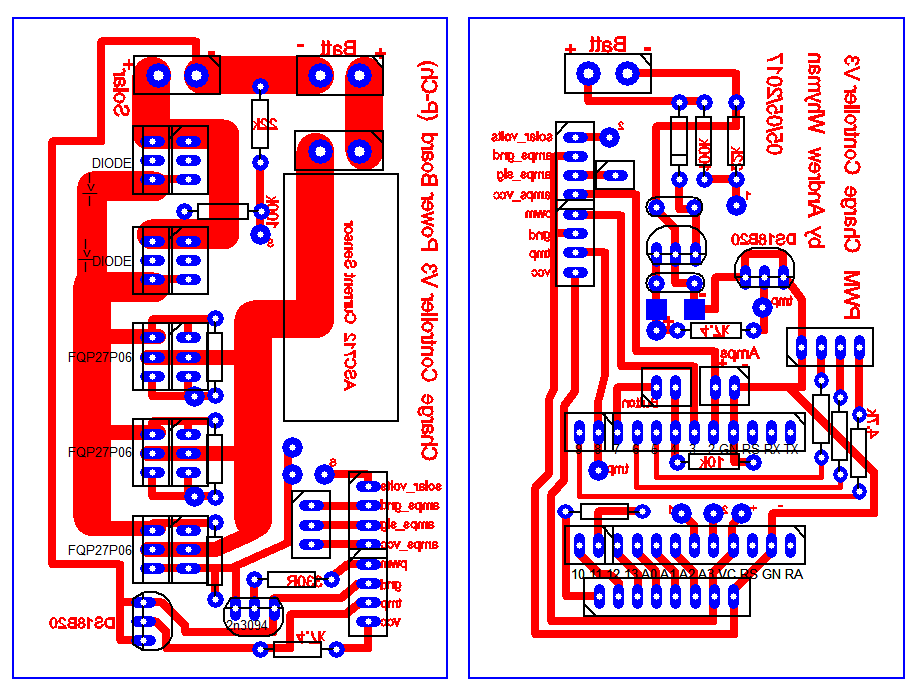Just over 2 years ago I finally parted with a horrific car that turned into a money pit and went with a car I had been dreaming of owning for months after taking my first test drive.
So how has the last 2 years been for me? Well, lets see what I can tell you.
Cost of ownership
The cost for this car admittedly wasn’t cheap. Although I didn’t buy new, I still spent more than I initially intended to on the car. Despite this, it still worked out to be a very good deal. I have been keeping track of all costs associated with the car in a spreadsheet – I’m a bit of a data geek (freak?!).
Ignoring initial cost to buy, this is what I have spent in 2 years:
Fuel: £2096
Parts/Repairs/Servicing: £1415
This breaks down into 2 services/MOTs done by the dealer (you could get cheaper elsewhere but this gives full service history), 2 front tyres and tracking (potholes!), 12v battery (for my peace of mind, old one was OK), a set of front and rear wipers.
I also took out the 2 years extended warranty for £495 so I have included that even though I’m paying for it over 12 months. The extended warranty now means I have to use authorised servicing for it to remain valid.
That works out at £146 a month roughly minus the cost of the car purchase. Just over half of that cost is fuel (approx £85/mo).
Economy
The big phrase I always hear is “hybrids don’t work!”. Wrong, they do work. My ownership is proof to myself that they worked because even I wasn’t 100% sure they did (I took a gamble).
“But they use horrible materials that affect the environment”. Sure they do, so does any vehicle. But the gains outweigh the benefit over the lifetime of the vehicle. I have emphasised this because this is the bit people miss. It works over its lifetime, not immediately.
Anyway down to the point.
My average fuel economy over 2 years and 20456 miles has been… 52.2MPG (UK). This figure was calculated manually through filling the tank full each time. For those wondering, the car thinks it was doing 56.3MPG which is about 4.1MPG too high. Most cars will tend to over-read. My last car by comparison managed about 42-46mpg (winter-summer) and no higher no matter how much I tried.
I should add that I never turn my air conditioning off either, so these figures are with a/c on all year around.
Here is a ALL of my data that I have recorded over the 2 years:
Download: Lexus CT200h Fuel Tracker July 2016 – July 2018 (Excel Spreadsheet)
My best MPG I have ever achieved was 61.1MPG in August 2016 shortly after getting the car. This was driving at 70mph on the motorways for about 150 miles. I did use cruise control.
More recently during the May 2018 heatwave here in the UK I did two 250 mile trips and I managed 57.7MPG (UK) and 58.8MPG (UK). I was driving at 70mph (using cruise control) on A roads and motorways for the majority of the journeys and the average outdoor temperature was easily over 20 degrees celsius for both journeys. Higher outdoor air temperature massively helps economy for most cars but more so hybrids because they heat up quicker and the hybrid battery is more efficient at those temperatures.
In all of the above journeys I made no attempt to ‘hypermile’, it’s just what it achieved through normal driving and use of cruise control. Yeah, it impressed me too…
Driving
At first the eCVT gearbox felt odd. No other car I had driven acted the way this gearbox does but you soon get used to it. The engine does scream a little bit but again you get used to it.
Being a bit of a geek I familiarised myself with the way the car worked – I looked for how the gearbox worked, how the hybrid system interacts with the way you drive, how it behaves, etc. Now that I know how it works I was able to be aware of situations that affect the way it works positively and negatively.
The biggest factors I have found are temperature and gliding.
Temperature outdoors affects the hybrid system negatively. It affects the engine and the battery so both run less efficiently. In cold weather when you need heat the engine has to run to produce that heat, so you lose economy. Some newer hybrids use heat pump systems (reverse air conditioning) to give cabin heat without the engine running which is 400% more efficient than resistance heating elements alone, then the efficiency savings on top of not burning fuel. Since the engine is very thermally efficient it takes longer to get warm, but once the engine is able to turn off it will regain some of the lost efficiency.
I’ll say this immediately – if you do short journeys most of the time then a regular hybrid won’t be beneficial for you. Get a plug-in hybrid or EV instead.
Gliding – this is the process of getting up to speed using the engine and then either using the battery power to maintain your speed or you coast until you need to speed up again. The latter being the most efficient method but also the more demanding of your attention. Using battery is still more efficient at lower speeds than the engine. Sadly the CT200h only drives for about 1 mile using battery power before the engine has to recharge it. It’s best to time using battery power so that you can recharge what you have used when the engine has to be on anyway at higher speeds or inclines.
Regen braking is a new one to get used to as well. This uses the motor as a generator to charge the battery, capturing energy which would otherwise be lost in the brakes. This causes drag slowing the car down. By about 6mph the car switches back to regular brakes to come to a complete stop. This transition is usually not noticeable but sometimes you do feel it grab a bit more than it perhaps should. I’d prefer this over it not working as effectively however.
Which brings me to another point – sometimes you will lose regen completely while braking which happens if the ABS kicks in. To prevent the wheels locking it cuts off regen and switches to normal brakes seemlessly. However you do notice a slight ‘lurch’ as it switches over because it’s not instant. It’s a common complaint that has never been addressed because it’s classed as normal operation. Thankfully the CT200h has emergency brake assist which means if you hit the pedal hard quickly it will give you added braking force automatically. This system has saved me once or twice too.
You do get used to its quirks but for the most part it works great.
In terms of general driving, the car is a dream to drive. It’s smooth in every way, it’s firmly stuck to the road, and it’s quiet unless you’re really giving it some right foot.
How would I change the car if I could?
There are a few things I’d improve if I could.
- Hybrid power delivery – Sometimes it feels like the hybrid system could use the battery more, especially when climbing hills or during moderate acceleration. I believe this might have been addressed with the latest 2.0L hybrid system from Toyota/Lexus which we’ll see in the new Toyota Auris and some Lexus models. I did read somewhere that this was a common complaint so they’d addressed it. It’ll be interesting to see if it’s true.
- Also, the battery can’t provide a lot of power. It can only do about 34HP and only when its fully charged and only up to about 25mph (temperature dependent). And you have to use the EV mode button which doesn’t always work as it’s picky about temperature and battery state of charge. I’d like to see it do this throughout the battery range and up to speeds of 40mph for local driving.
- Hybrid battery capacity – 1 mile range is alright, but it would be nice to see a larger battery that could allow 3-5 miles of electric only driving for example. That would mean I could go shopping and back without the engine firing up since it takes about 1-2 miles for the engine to get up to an efficient working temperature anyway. For short journeys it avoids that problem. This would be mid-way between a hybrid and a plug-in hybrid.
- Heat pump heating – I know this is in newer models already but it would’ve been nice to see in all models too. It seems such an obvious solution to the heating issues in winter.
- Regen braking – The car has regen braking but it’s not very strong. I’d like to see that improved by at least 2 or 3 times. I believe the current regen is restricted by the charging speed of the battery, so perhaps this issue could be supplemented with super capacitors or a larger battery.
Did I make the right choice?
Yes! I love the car. I did a lot of research before I bought it and I’m happy with what I got. I went into it with as much knowledge as possible and it’s not let me down on my expectations to date, despite the improvements I would like to see having owned it a while.
I’m not sure what else to add, so I’ll leave it there. I know this blog is a bit all over the place (I’m making this up as I go – I never had a structure when I started out!). But hopefully it’s given you some insight into ownership.
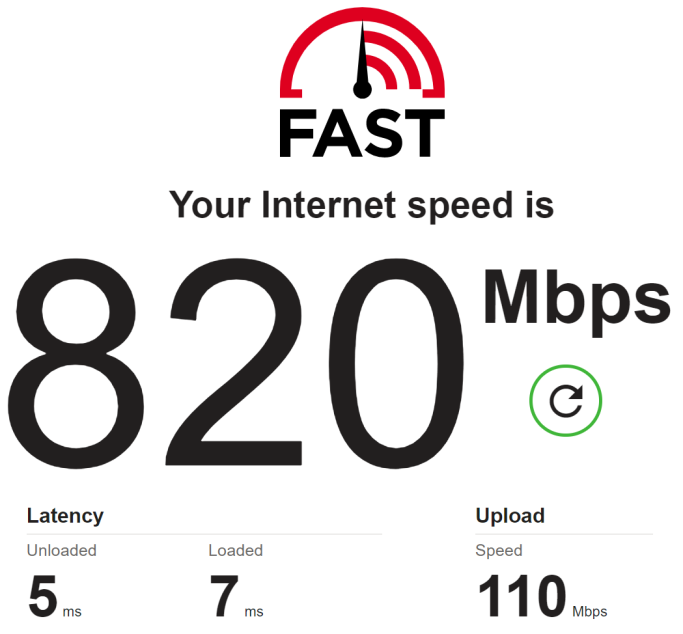


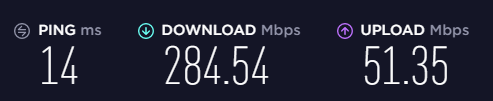


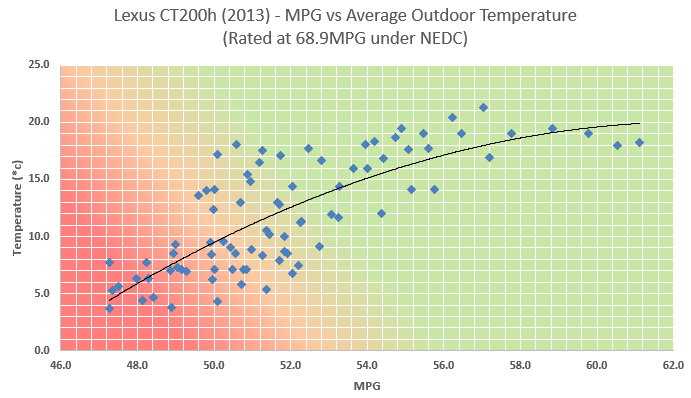
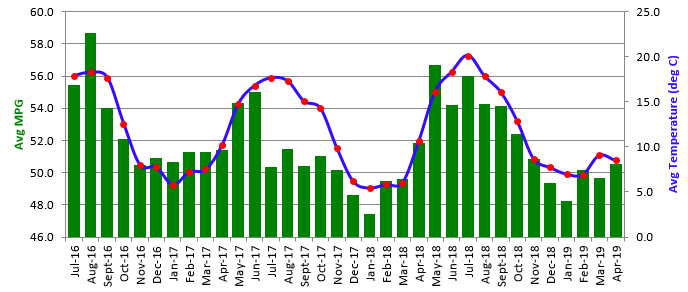
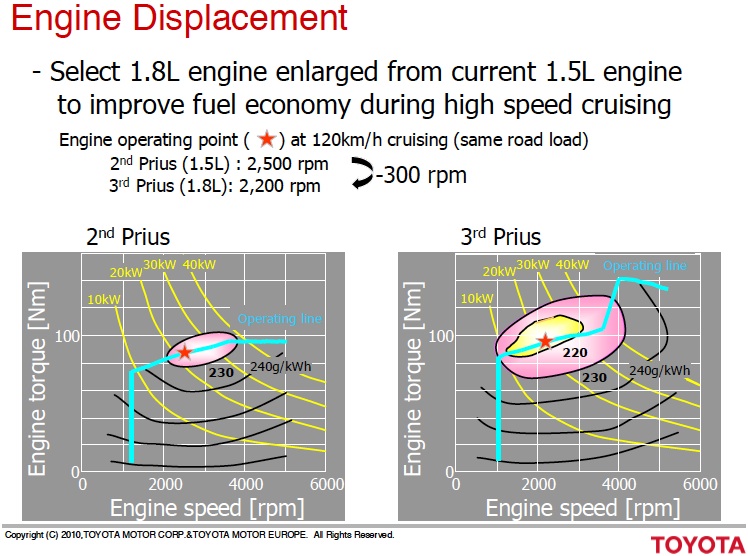


 This is something I’ve wanted to do for a while, and for Christmas I was fortunate enough to get an Amazon Echo Dot and some smart Hive bulbs.
This is something I’ve wanted to do for a while, and for Christmas I was fortunate enough to get an Amazon Echo Dot and some smart Hive bulbs.
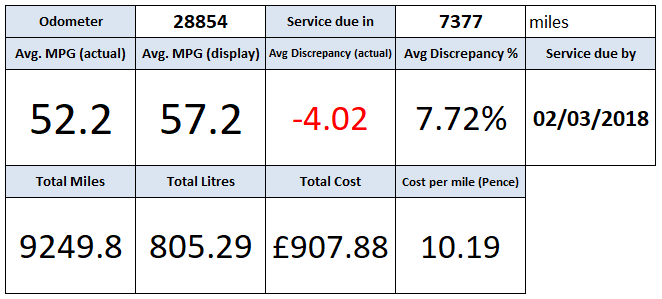
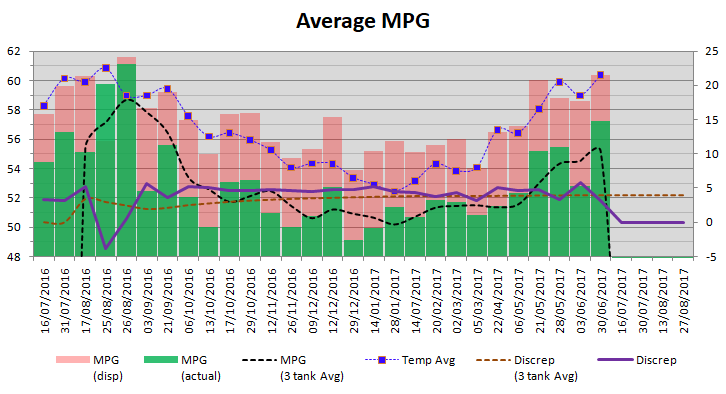
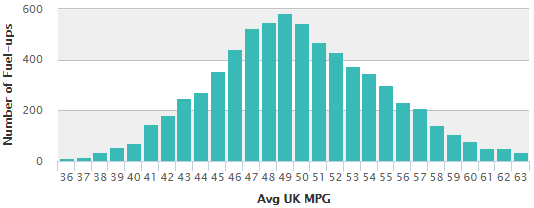 2013 Lexus CT200h average fuel economy. Source: Fuelly.com
2013 Lexus CT200h average fuel economy. Source: Fuelly.com