Hard drive death and switch to new home server hardware at last
Happy new year to everyone, I hope you welcomed the year in style and with a stomach full of booze. I know I did!
This month has been an interesting one, not just with Christmas and New Year but also with hardware as well. A few weeks ago my server randomly reset during the night. I thought nothing of it and let is continue doing what it does, I never checked any logs. A few days later the same happened again so I started keeping an eye on it. Again another few days passed and it reset again, this then started to concern me so I did some chkdsk scans and everything came back clean. As I had other things on my mind I left it for a few days.
One day several days later I started to get backup failure e-mails so I went investigating. Hold on, the backup drive is missing, it’s just gone. I reset the server but it didn’t come back, so I tried a hard reset instead (full power off and on again). It came back. I decided it would be a nice idea to check the SMART stats and to my dismay it had “Raw Read Errors”. The drive was dying.
Several things can cause raw read errors but the most common are either controller failure or physical media failure. No matter which it was, the drive needed replacing. Luckily for me I had a spare 1TB drive which I hadn’t used and was just sat there waiting. While making the change I decided that perhaps now would be a good time to switch to my new home server hardware which has been gathering dust for the better part of 6 months.
The one part I hate about switching hardware is the OS re-installation and reconfiguration, but this time I decided to just switch the boot drive and see what happens. To my delight the OS started and worked just as it did on the old hardware with just a small wait for the new drivers to install. After that I put in the other drives and the server was fully operational without any reconfiguration! All I had to do was initialise the new backup drive, set up the new directory structure and off it went.
Needless to say I was very happy that I didn’t have to spend hours reconfiguring it all. So what are the new specs you might be asking? Nothing special.
AMD Phenom II 550 Dual Core CPU @ 3.10GHz
10GB DDR3 Corsair 1333MHz (2x4GB and 1x2GB)
ASUS M4A77T (6xSATA)
3×1.0TB Samsung
1×1.5TB Samsung
2×2.0TB Samsung
It does allow me to use hardware virtualisation if I need to though which is what the extra memory was for originally.
Now, I better not get another disk failure as I have no more spares and they’re still not cheap enough to buy new ones!

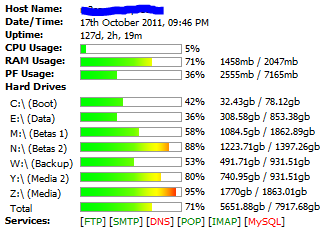 Statistics from my home server
Statistics from my home server Bottom: Current Server. Top: New Server
Bottom: Current Server. Top: New Server