So, the Blackberry was a bad idea, I admit. It was a nice phone but the software was lacking in too many areas (mainly the Java side of it). If RIM bring the Blackberry to Android standards then I’d happily go back.
So anyway I thought it was about time I got myself a new phone. I was definitely after another Android because they’re just so powerful and the apps you want actually exist (and for free too) unlike on Blackberry. I began shopping around quite a while ago but I could never quite find what I wanted for the right price. I didn’t want to spend any more than £300 because I just don’t feel the likes of the iPhone 4S is worth £500 (more if you get more memory). £300 was my set limit, no matter how tempting the iPhone was.
I set myself the challenge of price, it had to be Android and it had to be capable of running Cyanogen Mod (stock ROM’s are awful on most phones). So after much browsing and research, the LG Optimus 2X was my final choice. I wanted the Samsung Galaxy S2 but it’s price tag of £480 put it straight off the list. The LG Optimus 2X however has similar specifications but only cost £269 from Amazon (the cheapest I could find it). What’s more it runs Cyanogen too.
Specs
This phone has some impressive specs packed into such a small area. Lets have a look:
Dual Core 1 GHz Cortex-A9
Nvidia Tegra 2 AP20H Chipset
ULP GeForce GPU
512MB RAM
8GB Internal Storage, up to 32GB more can be added with a micro SD card
480×800 IPS LCD Capacitive Touch Screen
Soft Touch Capacitive Buttons
8MP Main Camera (1080p Video Capable @ 24fps, 720p @ 30fps)
1.3MP Front Camera
LED Flash
GPS
1500mAh Battery
See more specs here >
See TechRadar’s Review >
As you can see, it’s a very powerful device. The 2X was the first dual core phone ever produced, and along with the Nvidia Tegra chipset it makes for a very powerful combination.
512MB RAM is pretty standard for a high end Android smart phone, so nothing special about that. The internal 8GB of memory is double that of most other smart phones, but this can be upgraded with 32GB more with the micro SD card slot. And again with the screen this is a standard size for high end smart phones. I was disappointed to see no OLED screen with this but for the price I’m not going to complain much.
The camera is an 8MP 1080p video capable sensor which I have to say performs pretty well. The focus speed is immense at under 1 second, often quicker. 1080p video doesn’t appear to stutter during my tests but the quality is a little short of that I would expect from a camera designed to do 1080p. It’s a little grainy and lacks definition but certainly does well enough for your average amateur video recording. I’d imagine 720p would look a little sharper but I’ve not tested this as of yet. The LED flash is a little dull, my Blackberry was at least twice the brightness but the quality of the photo makes up for this when lighting is sufficient.
The 1.3MP front camera is very poor. If you’ve ever seen a poor webcam in low light you’ll understand what I mean, that’s how bad it is. There is no lighting on the front either so for low lit video calls it would be useless. Since I won’t be using it for video calls though I’m not fussed, it’s just an “extra”.
I’ve not tried the GPS yet but as a standard function of most modern smart phones I imagine it would perform just as it would in any other device. The only measure you can use for this is its ability to get a GPS lock quickly, but as I say, it’s not been tested yet. Perhaps I’ll write another post once I’ve used it for the first time.
The battery is around the same size as your typical Android device. At 1500mAh it doesn’t pack much power but it’s enough to keep the device alive for around 12 hours of average use. With careful management you could probably get 48 hours out of it. As a light to medium user myself I’m currently trying my hand at some power saving apps that turn off data when it’s not needed, periodically turning it on for email checks etc. I’ll report back on how that gets on once I have the results. I want it to reach the blackberry battery life which was 2-3 days if barely used. If it can do that, I’ll be happy (even if it does need an app to achieve it).
I have an extended life 3500mAh battery on order. While this sounds good, it won’t fit the phone without a replacement back plate for it, as the battery is twice the thickness of the standard battery. However this may turn out to be a sound trade off for decent battery life. We’ll see once it arrives.
Photos
I scanned my device with my scanner so you can get a nice in-focus and close up view of the phone.
Click to enlarge
Cyanogen Mod
Ahh Cyanogen, what would Android phones be without you… I’ll tell you… Underused! Cyanogen unleashes the power of your device much more than a stock ROM would. It also adds more features, optimises for your device and gives an overall more pleasant experience… If you get a stable ROM that is! The only problem with Cyanogen Mod is that it’s developed by volunteers. It’s not their day job, it’s something they do for the Cyanogen community. However despite that, updates are frequent and you get a lot of help with your device on their forums.
One thing I will say about Cyanogen though is that is it incredibly difficult to install if you don’t have the capability of doing some research yourself. Although Cyanogen supply instructions, they don’t always work. In my case they didn’t work when it came to using the ADB commands on the Android SDK. However some Googling later and I found the answers I needed and I was on my way to installing it.
I began with the stable build for my phone, which worked for the most part but the nightly builds were much more up to date so I gave one of those a try. It seems a lot more stable with the latest nightly than with the supposed “stable” version. It fixed a lot of bugs in the operating system that are part of the simple operation of the phone, so I was happy about that.
Verdict… Am I happy?
Yes, definitely. I finally have a phone that can do what I want it to do, even if it’s a little buggy at times (come on, it comes with the technology, nothing is perfect!). I can almost use it like a regular PC. I can get my e-mail, browse the web, remote desktop into my server, edit documents, watch videos… you name it. Admittedly it’s much better on a PC but for a phone it’s a great feat.
I’ve only had it a week so we’ll see how it all goes, and I’ll try to post back on the battery life savings I am attempting to get.


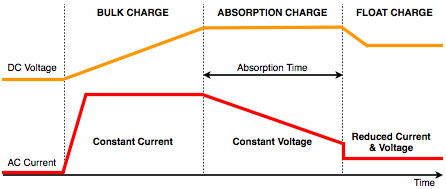
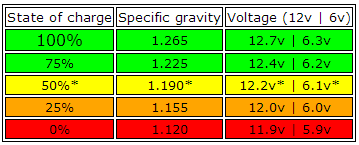

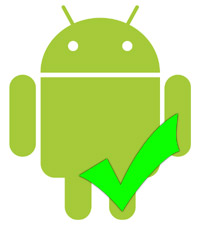
 Source:
Source: 


